Gmail account is required for android mobile devices, especially new users to be able to use the Play Store application, Google Maps, Youtube, etc. Android users must log in or sign in using a Google account. In this article, we’ll show you how to set up your Google account for Gmail via desktop or website and Android mobile phone.
Choose from Device?
Basic Information to Create Gmail Account
To create new gmail address, you needed to create a Google account first, Gmail will direct you to the Google account sign up page, you must provide information such as your first name, last name, username or gmail address, date of birth, gender. Follow the steps below
Steps to Create an Account in Desktop
1 Open Web Browser and Go to gmail.com 2 Click button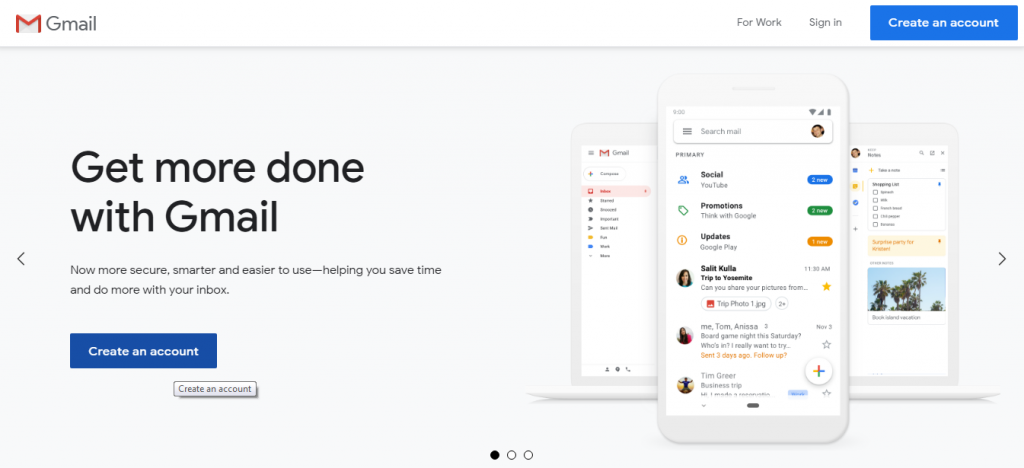 3 Follow the directions at the sign up form by Entering your information, after everything is filled correctly click Next button.
3 Follow the directions at the sign up form by Entering your information, after everything is filled correctly click Next button. 4 To verify your account, you must entering your phone number. This is two-step verification process for your security, Google will send text message with a 6-digit verification code.
4 To verify your account, you must entering your phone number. This is two-step verification process for your security, Google will send text message with a 6-digit verification code.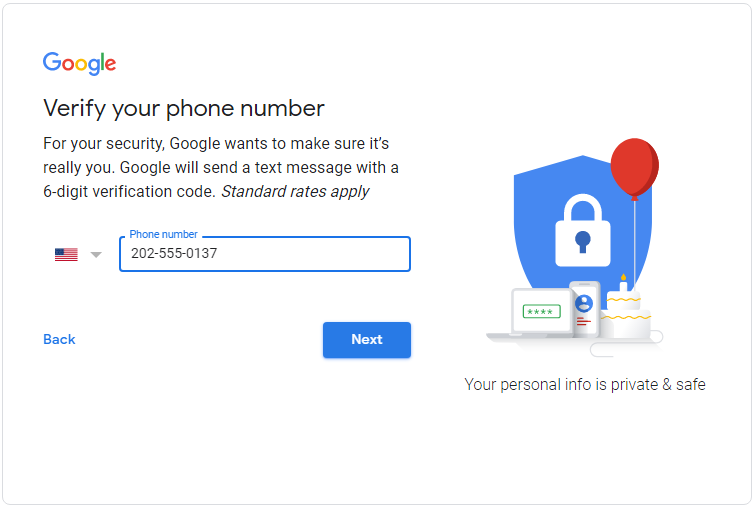 5 Next, to complete the account verification, check your text message from Google and enter the verification code.
5 Next, to complete the account verification, check your text message from Google and enter the verification code.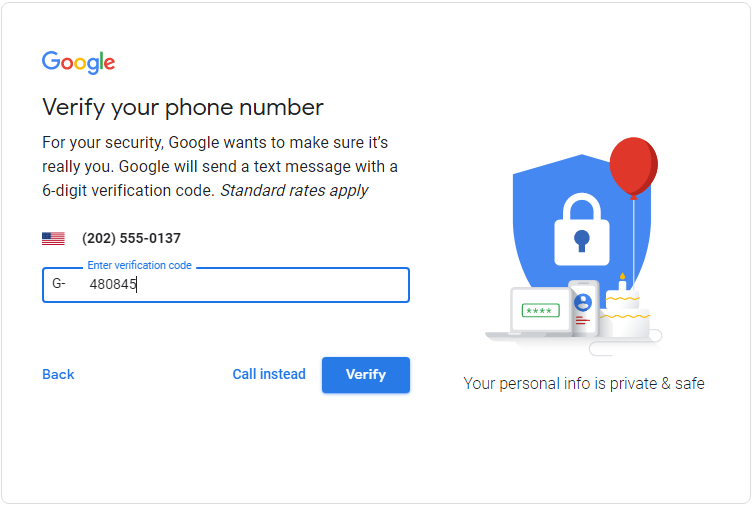 6 If you want to activate this feature, press the Yes button, or skip to go to the next page.
6 If you want to activate this feature, press the Yes button, or skip to go to the next page. 7 Read and Review Google’s Terms of Service, then click button I agree.
7 Read and Review Google’s Terms of Service, then click button I agree. 8 Congratulations, now you have a new Gmail account.
8 Congratulations, now you have a new Gmail account.
Tips: it’s important to have a strong password, because it’s difficult for someone else to guess, try using a password generator instead.
Here’s an example of a generated password: #XbKHdAv
Here’s an example of a generated password: #XbKHdAv
Steps to Create an Account on Your Android phone
1 Open settings Settings. 2 Scroll down and tap on Accounts. 3 Tap add_circle_outline Add account. 4 Tap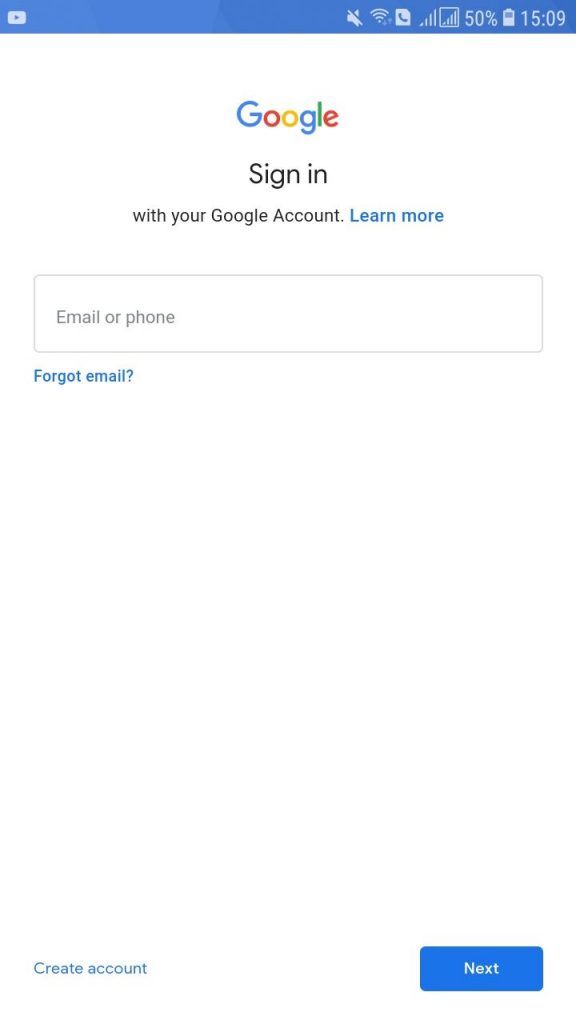 6 Type in Your First Name and Last Name.
6 Type in Your First Name and Last Name.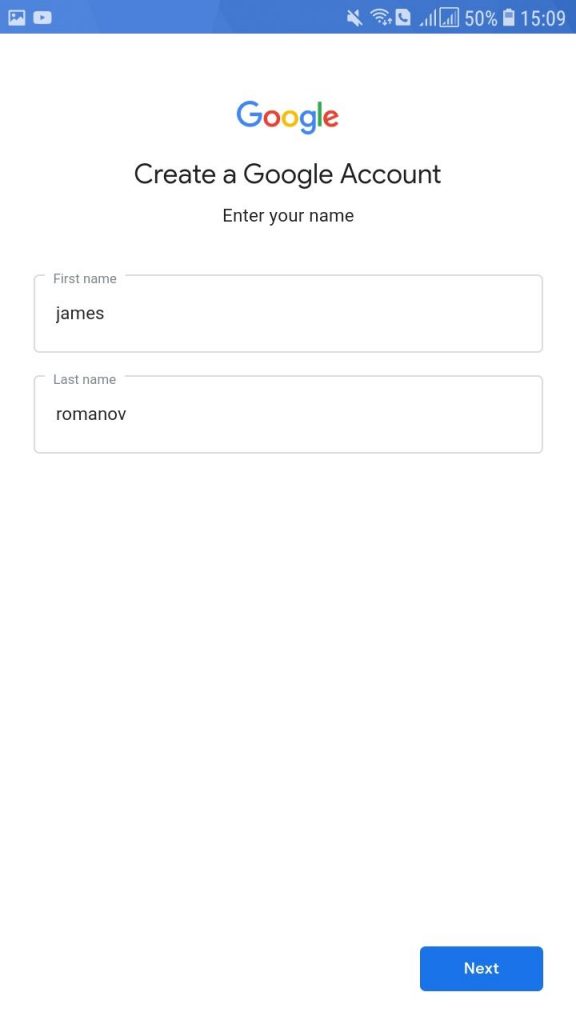 7 Enter Birthdate and select Gender.
7 Enter Birthdate and select Gender.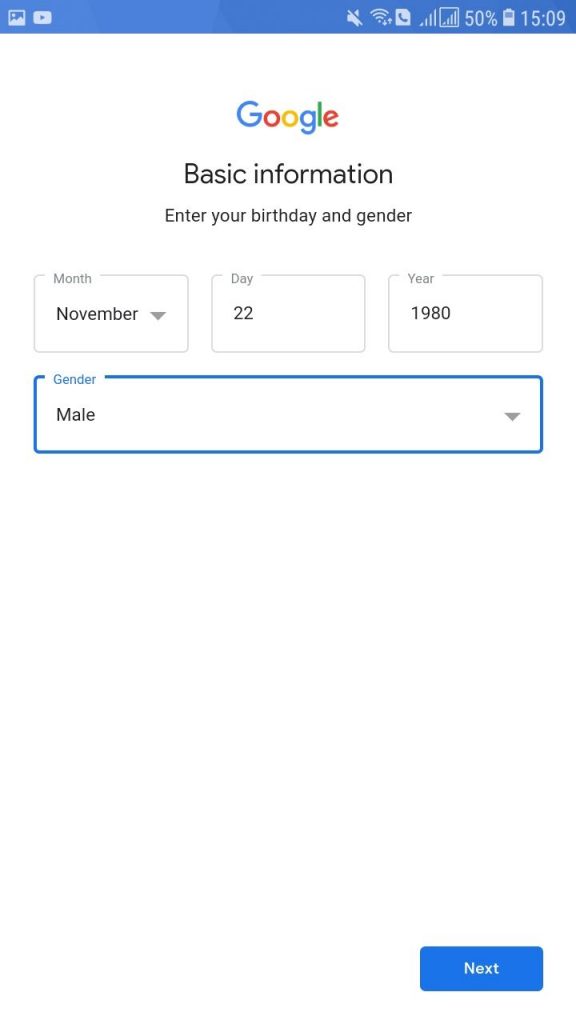 8 Type in Username as your Gmail address. If your desired username is taken, you can choose given suggestions or adding more numbers or texts.
8 Type in Username as your Gmail address. If your desired username is taken, you can choose given suggestions or adding more numbers or texts. 9 Type in and re-type your password for your Gmail account.
9 Type in and re-type your password for your Gmail account. 10 Read and Review Google Privacy and Terms.
10 Read and Review Google Privacy and Terms. 11 Scroll down and Tap I agree button.
11 Scroll down and Tap I agree button. 12 Tap Next button to Finish the setup page.
12 Tap Next button to Finish the setup page.
13 Open Your Gmail App to check your gmail account.Congratulations, now you have a new Gmail account
